A To Z of Excel Functions | New Functions Introduced In Microsoft 365
New Functions In Microsoft 365
Microsoft 365 Introduced 14 New Worksheet Functions.
You may not have (or see) all of these because some of them are very new and only available to Office Insiders at the moment.
Read up other functions here.
| ARRAYTOTEXT | Returns the text representation of an array. |
| FIELDVALUE | Returns the field data from a Stocks or Geography linked data type. |
| FILTER | Returns the array of data in a range that satisfies multiple conditions. |
| LAMBDA | Returns the results of a formula added as a named range. |
| LET | Returns the result of a formula that can use variables. |
| RANDARRAY | Returns the array of random numbers between 0 and 1. |
| SEQUENCE | Returns the array of sequential numbers. |
| SINGLE | (Deprecated) Returns the value from a cell range which is the intersection of a row OR a column. |
| SORT | Returns the array of data in a range that has been sorted. |
| SORTBY | Returns the array of data in a range that has been sorted based on the values in a corresponding range. |
| STOCKHISTORY | Returns the historical data about a financial instrument. |
| UNIQUE | Returns the array of unique values in a list, table or cell range. |
| VALUETOTEXT | Returns the text from any specified value. |
| XLOOKUP | Returns the value in the same row after finding a matching value in any column. |
| XMATCH | Returns the position of a value in a list, table or cell range. |






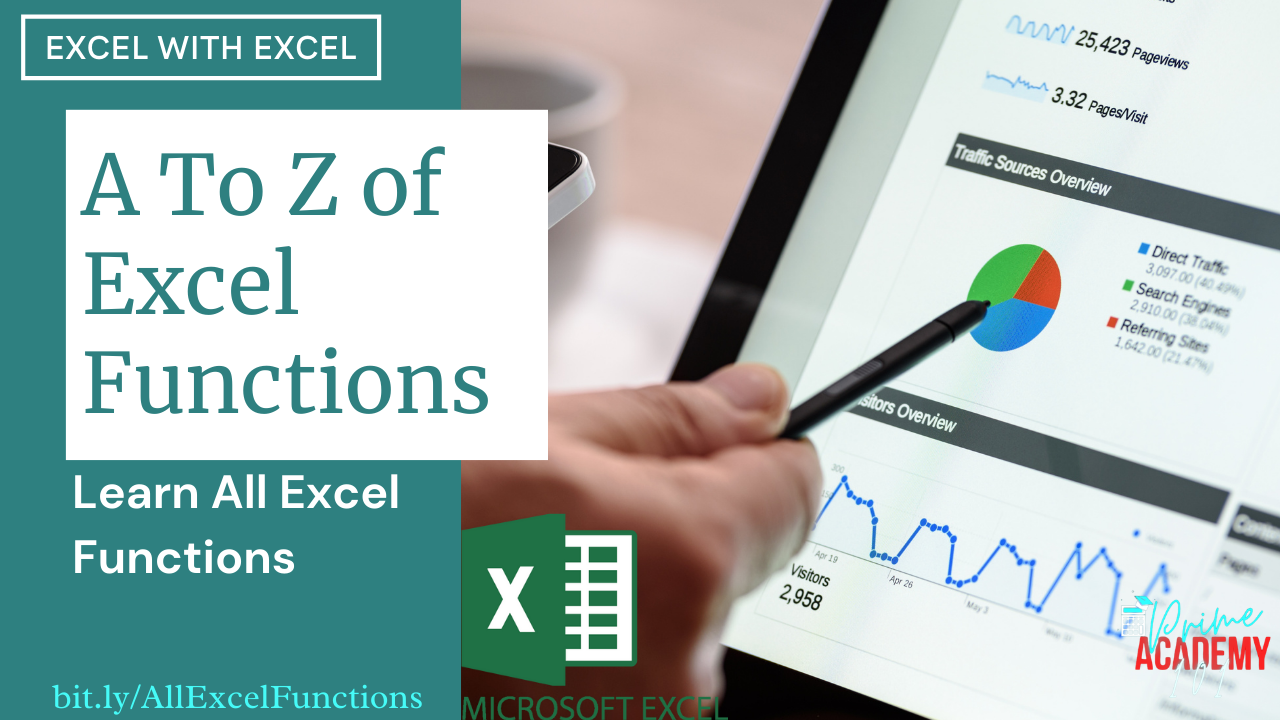


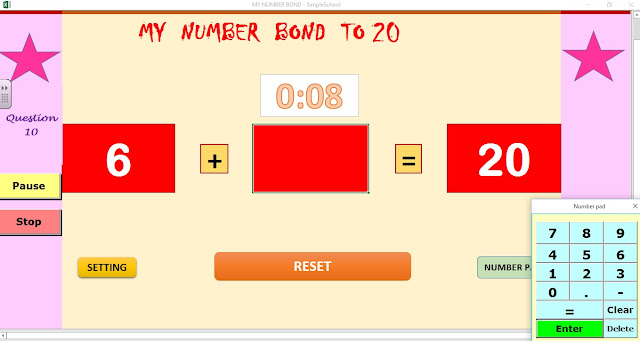
Comments
Post a Comment