Number Bond App
INTRODUCTION
Number bond is a mental picture of the relationship between a number and the parts that combine to make it. The concept of number bonds is very basic, an important foundation for understanding how numbers work. A whole thing is made up of parts. If you know the parts, you can put them together (add) to find the whole. If you know the whole and one of the parts, you take away the part you know (subtract) to find the other part.
Number bonds let children see the inverse relationship between addition and subtraction. Subtraction is not a totally different thing from addition; they are mirror images. To subtract means to figure out how much more you would have to add to get the whole thing.
Children start to learn about number bonds in the Foundation stage, when they might be given a number, such as 5, and then asked to select two groups of objects that will add up to that number.
Number bonds in Year 1
Children are expected to know number bonds to 10 and number bonds to 20.
Number bonds in Year 2
Children by now need to be very confident with their number bonds to 20. They need to be able to work out number bonds to 100. They also need to be confident with the corresponding subtraction facts (for example: 20 - 13 = 7).
Number bonds in Key Stage 2
In Key Stage 2, children move onto being able to work out number bonds to 1000 (e.g. 450 and 550) and number bonds to 1 (e.g. 0.8 and 0.2).
Teachers teach number bonds in a variety of ways. When learning number bonds to 5 or 10 in Key Stage 1 it is always good to use pictorial representation, so a teacher might show rows of blocks shaded like this to make the concept clear.
NUMBER FACTS
Number facts are basic addition, subtraction, multiplication and division calculations that children should learn to recall instantly with no working out (in other words, they need to learn them off by heart).
Number facts are sometimes referred to as number bonds (addition and subtraction) and times tables with related division facts (multiplication and division).
My Number Bond App
In order to make the teaching and learning of this important fundamental Mathematical concept easy to understand, Prime Academy Resource made this Microsoft Excel App called "My Number Bond."
How Does My Number Bond App Works?
When you load the Workbook you have this interface:
You are required to update the setting form to suit your needs.
The Setting Form
Here you set the following:
- DECIMAL PLACE: The decimal place tab has 3 options
- None
- 1 Decimal Place and
- 2 Decimal Place
You click the drop down arrow to select your preference.
- MATH OPERATION: This tab has the 4 basic operations.
- +
- -
- *
- ÷
Select the operation of your choice
- NUMBER SUM: This is the total sum you want to work with. You can choose any number of your choice
When you are done with the setting. You Click UPDATE. This will effect your changes.
The Main Game
After you've set up your preferences then you are good to go with this awesome App.
Depending on your setting you have the interface to work with.
When you calculate and have your answer for the missing value you click on the NUMBER PAD to insert your answer in the missing box.
The Number Pad
With the Number Pad, you can type in your answer, delete your answer and make corrections. The help of the Number Pad makes the App more interactive in the classroom. The students can use it on the Interactive White Board (SMART BOARD). They will not need the computer keyboard to type their answer, they will use the Number Pad in the App.
NOTE: Always close the Number Pad(click the X button at the top right corner of the Number Pad) when your done typing your answer, OR click the enter button on the Number Pad to remove it.
The Reset Button
The Reset button gives you a different question any time you click it. So, to have a new question, you click the Reset Button.
When Your Answer is Right
When Your Answer is Right
You can continually change your answer until you get the right answer.
Summary Table
In case you get stuck on a question or you just want to see the summary of the questions you've answered, you click any of the two stars:
The you'll have the summary table:
The table shows the detail of the questions you have attempted since the last time you clicked the SETTING button. The table shows the questions, the answers and the tip for solving the questions.
Here are a few number bond games to enjoy with your children:
Conclusion
To make students understand the basics of number facts and relationship:
Don’t “Drill.” Play Games!
Here are a few number bond games to enjoy with your children:
- Throw two dice and tell how many more you would need to make 10.
- Throw 3 dice and tell how many more it takes to make 20.
- One player names any number 0-100, and the other tells how many more it takes to make 100.
- You could also play the last game with math cards[take out the jokers and face cards, leaving just ace (1) through 10], turning up one for the tens place and one for the ones, to make a two digit number.
- 10’s Concentration — Turn all the math cards face down on the table. On her turn, each player turns up two cards. If they add up to 10, she gets to keep them and try again. If one of the cards is a 10, she gets to keep it and turn up another card. Whoever takes the most cards, wins.
Thank you. Please Subscribe, Share and Comment.
If you are interested in the App comment below or use the Contact Form in the Side Bar.















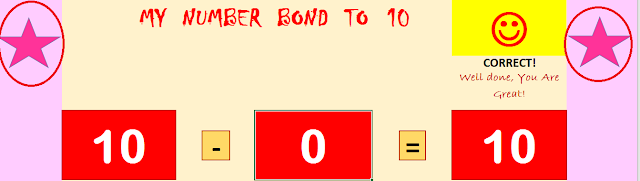


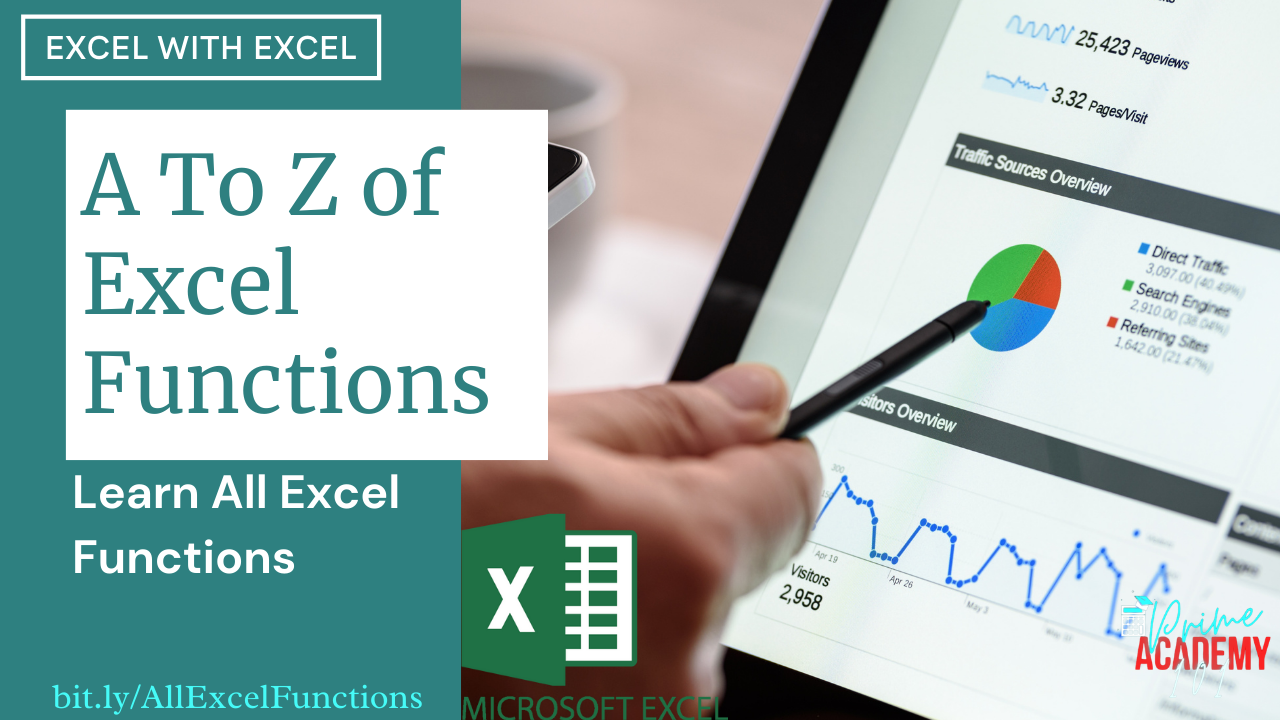


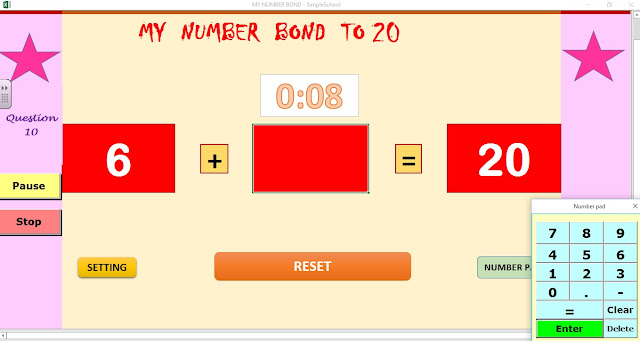
Great job
ReplyDeleteWell done
ReplyDeleteThanks
DeleteHow can i get it for my children
ReplyDelete
DeleteSure you can. Kindly fill the contact form on the side bar to have it delivered to your mail box.
How can i get it for my children
ReplyDeleteSure you can. Kindly fill the contact form on the side bar to have it delivered to your mail box.
DeleteGreat job
ReplyDeleteThanks. You can share and subscribe to get more interesting applications. In case you need the package, Kindly fill the contact form on the side bar to have it delivered to your mail box.
DeleteGreat job
ReplyDelete
DeleteThanks. You can share and subscribe to get more interesting applications. In case you need the package, Kindly fill the contact form on the side bar to have it delivered to your mail box.