Number Bond App 2- With 10 Timed Questions
INTRODUCTION
This is an updated version of 'My Number Bond App.' This version includes the 10 timed self graded questions with instant result. All the functionalities of the previous version remains. To get details of the other component Go to My Number Bond App 1
My Number Bond App 2
In order to make the teaching and learning of this important fundamental Mathematical concept easy to understand, Prime Academy Resource made this Microsoft Excel App called "My Number Bond."
NUMBER BOND 1 VIDEO
NUMBER BOND 2 VIDEO
How Does My Number Bond App Works?
When you load the Workbook you have this interface:
You are required to update the setting form to suit your needs.
The Setting Form
- DECIMAL PLACE: The decimal place tab has 3 options
- None
- 1 Decimal Place and
- 2 Decimal Place
You click the drop down arrow to select your preference.
- MATH OPERATION: This tab has the 4 basic operations.
- +
- -
- *
- ÷
Select the operation of your choice
- NUMBER SUM: This is the total sum you want to work with. You can choose any number of your choice
- SET TIMER: Here you set the time for your 10 random question. Each question will last the time you choose.
When you are done with the setting. You Click UPDATE. This will effect your changes.
The Main Game
After you've set up your preferences then you are good to go with this awesome App.
Depending on your setting you have the interface to work with. When you click the start button the 10 random questions starts depending on the time you set on the setting tab. After the 10 questions, you have your result immediately.
When you calculate and have your answer for the missing value you click on the NUMBER PAD to insert your answer in the missing box.
The Number Pad
With the Number Pad, you can type in your answer, delete your answer and make corrections. The help of the Number Pad makes the App more interactive in the classroom. The students can use it on the Interactive White Board (SMART BOARD). They will not need the computer keyboard to type their answer, they will use the Number Pad in the App. REMEMBER TO CLICK ENTER AFTER AFTER YOU TYPE YOUR ANSWER!!!
NOTE: You can also use the computer keyboard to type in your answer then you press ENTER.
Summary Table
The summary table comes up automatically after your 10th question. Here you have the details of the correct answers to your questions and the number of questions you got right.
Conclusion
This is an upgrade to the previous version. In this version the 10 self graded random question is added with timing of your choice. Feel free to read more on the previous version for detail explanation on each component of the App.
Thank you. Please Subscribe, Share and Comment.
If you are interested in the App comment below or use the Contact Form in the Side Bar.
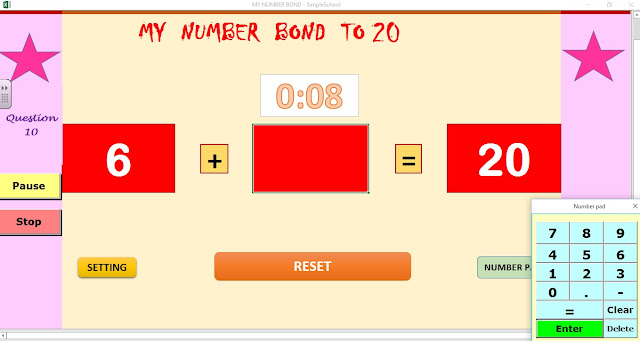

















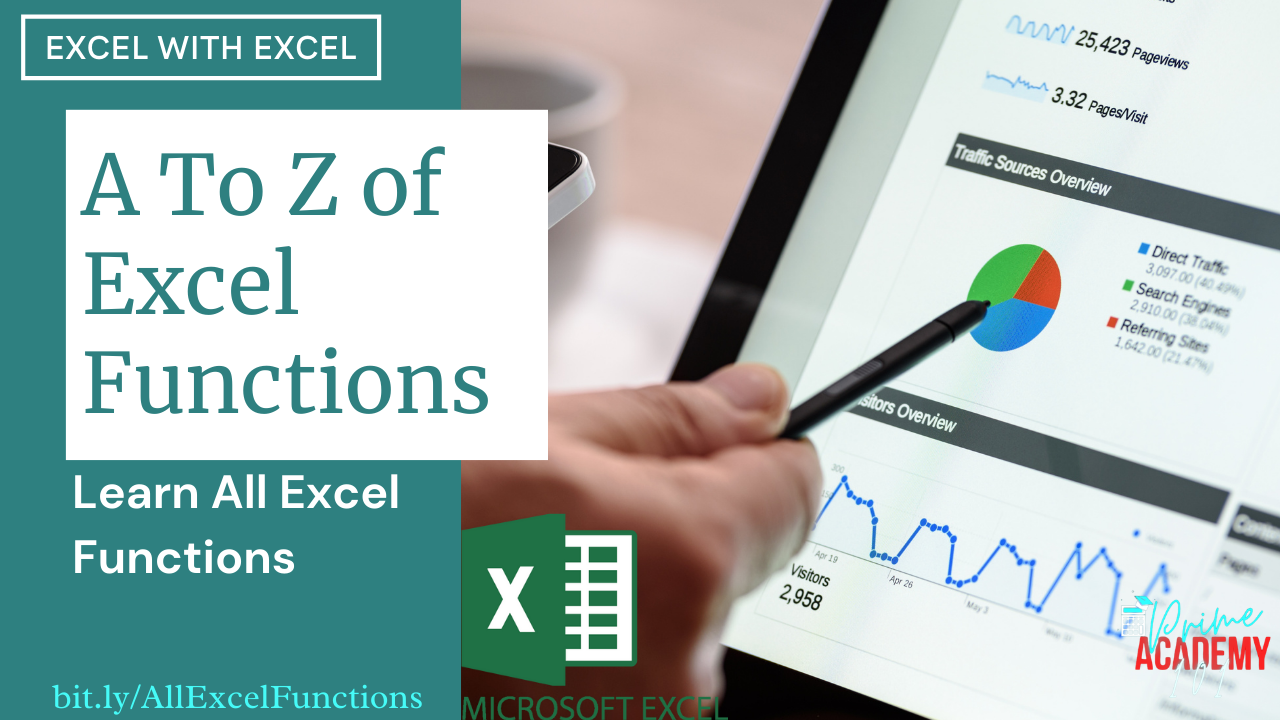


Cool
ReplyDelete