Number Bond App 2- With 10 Timed Questions
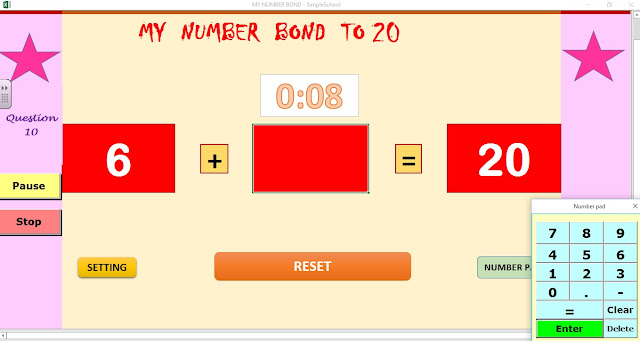
INTRODUCTION This is an updated version of 'My Number Bond App.' This version includes the 10 timed self graded questions with instant result. All the functionalities of the previous version remains. To get details of the other component Go to My Number Bond App 1 My Number Bond App 2 In order to make the teaching and learning of this important fundamental Mathematical concept easy to understand, Prime Academy Resource made this Microsoft Excel App called "My Number Bond." NUMBER BOND 1 VIDEO NUMBER BOND 2 VIDEO GET MY NUMBER BOND APP How Does My Number Bond App Works? When you load the Workbook you have this interface: You are required to update the setting form to suit your needs. The Setting Form Here you set the following: DECIMAL PLACE: The decimal place tab has 3 options None 1 Decimal Place and 2 Decimal Place You click the drop down arrow to select your preference. MATH OP...

