Comprehensive Google Sheets Master Class
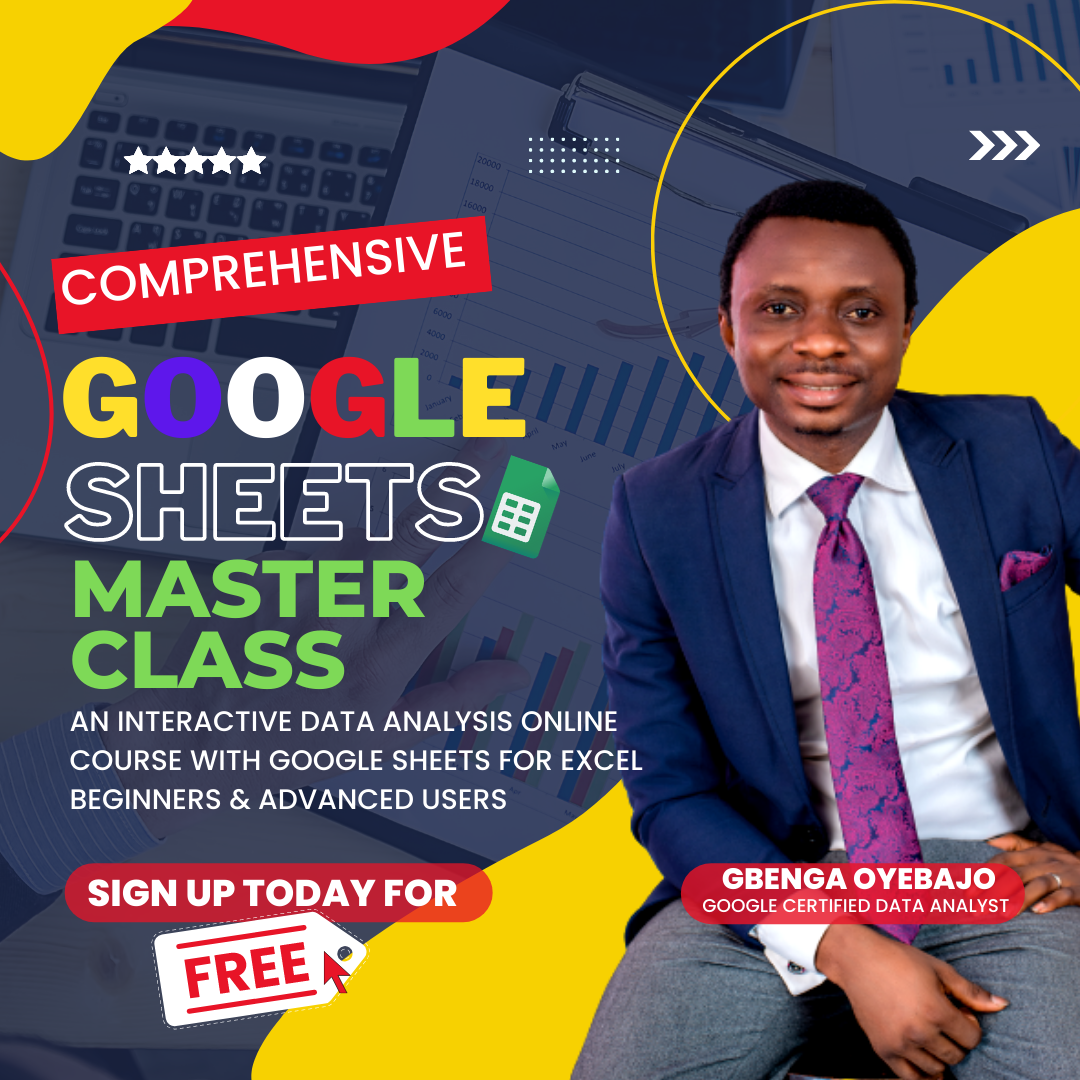.png)
CLICK FORM BELOW TO TAKE COURSE FOR FREE Form For FREE Access In this course, you will: ✔️Learn the Rudiments of Google Sheets to Solve Problems and Make Sense of Data ✔️Get Data From Google Forms and Syncs with Google Sheets for Analysis ✔️Analyse Real Data Using Formulas and Functions in Google Sheets ✔️Analyse Real Data Using Pivot Tables in Google Sheets ✔️Complete a Capstone Project on Creating and Presenting Dashboard to Solve Real Business Scenario It's time to upgrade you skills in Google Sheets and Data Analysis. At the end of the course, you will be awarded a scintillating certificate of Data Analyst in Google Sheets. Another good news is that Udemy is offering the course at a discount of 58% OFF for this week ONLY. Sign up for the course now to take advantage of the limited promo before the price goes back to normal. Ready to be a Google Sheets champion 🏆 right? Form For FREE Access





